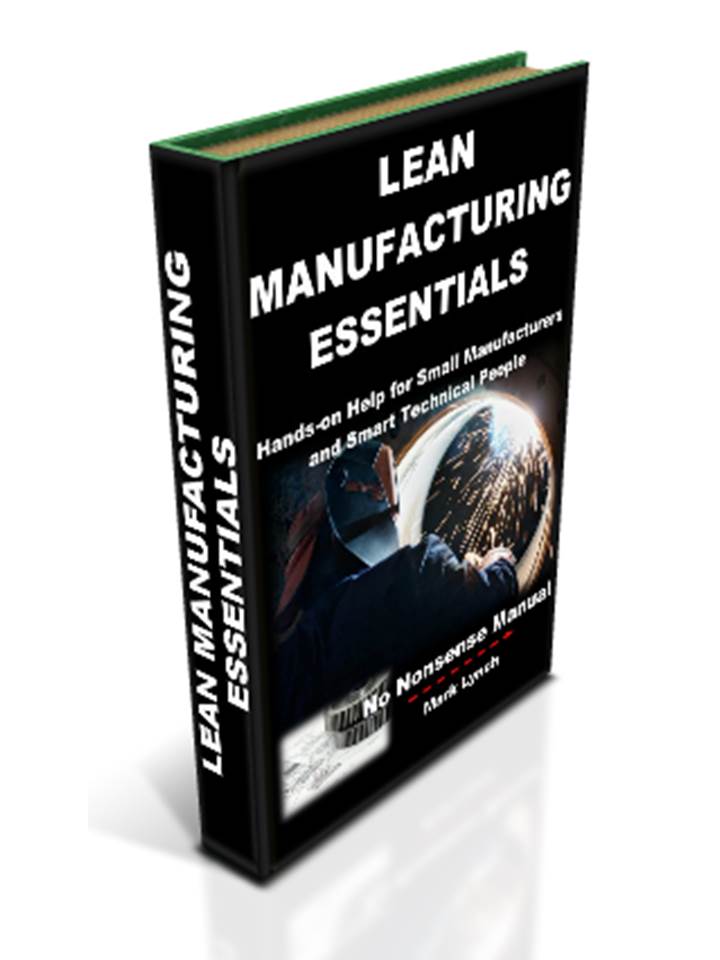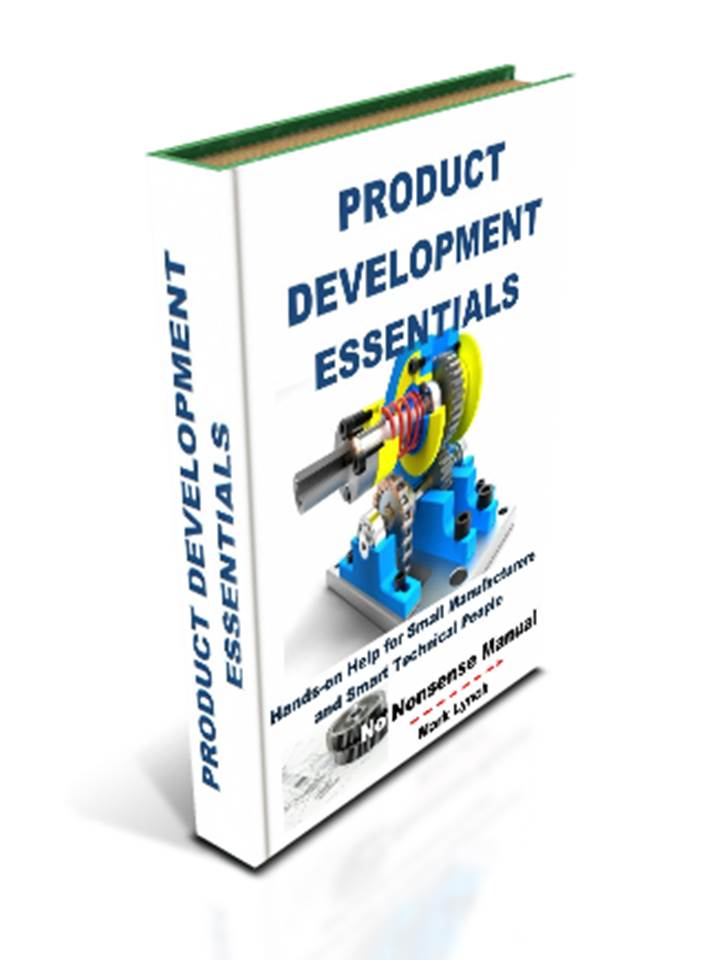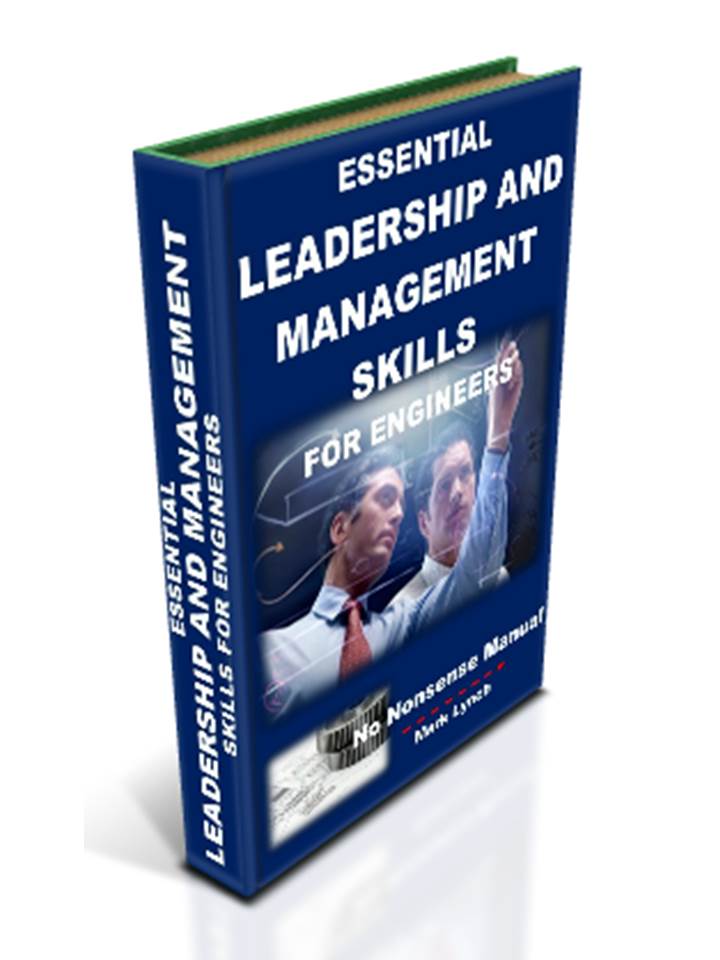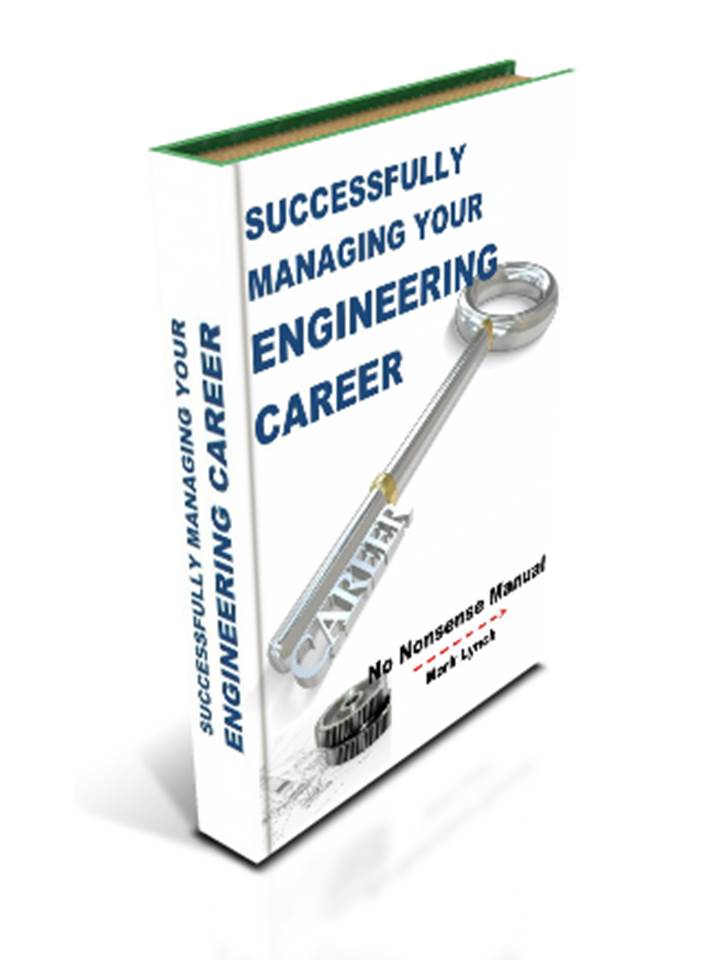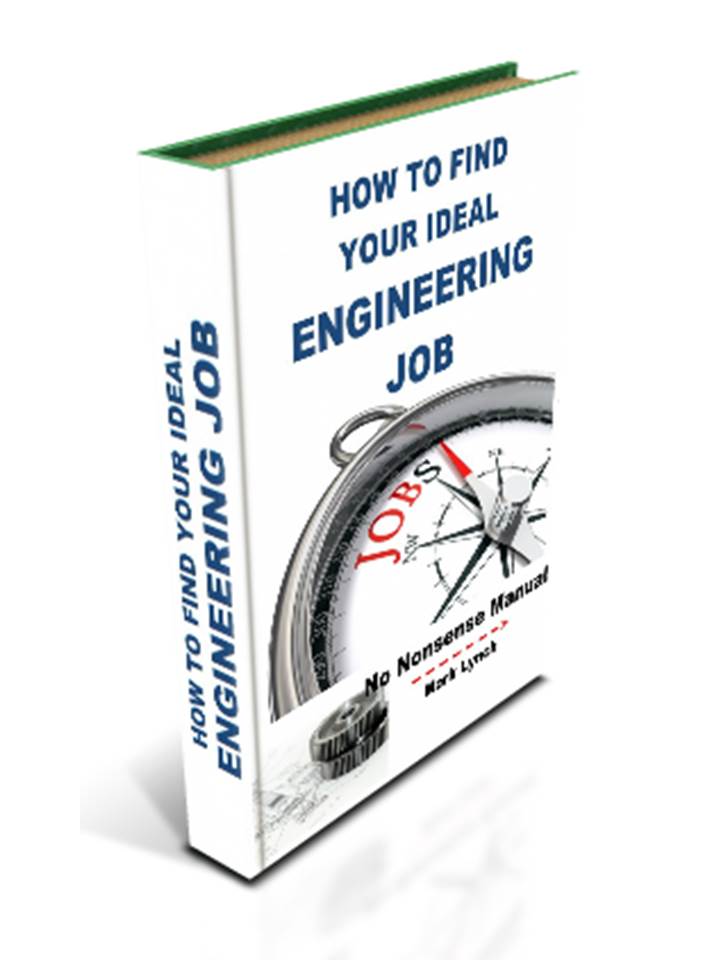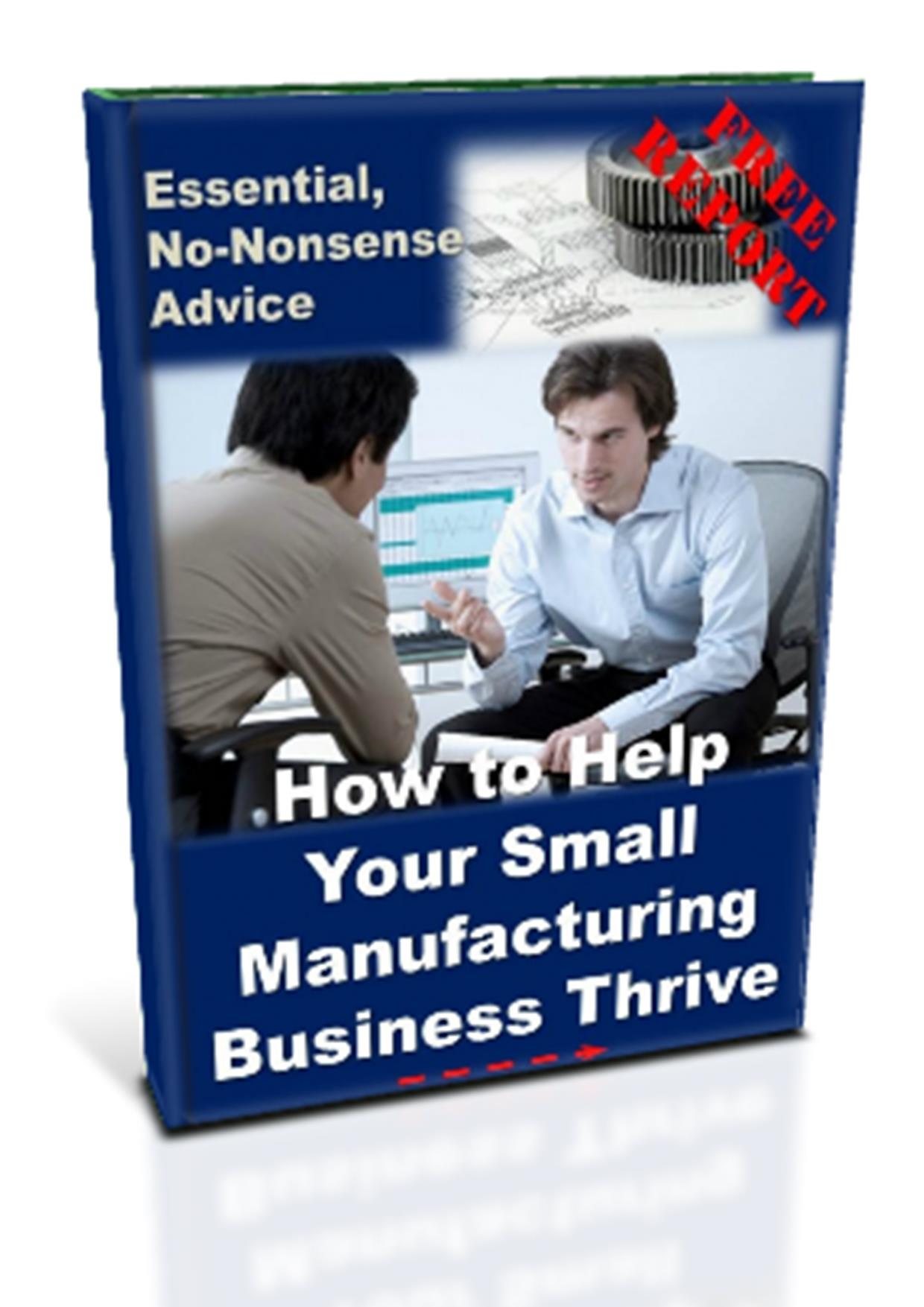'Hands-on Help for SMEs' and Smart Technical People'
3D
CAD Implementation 5:
The importance of the CAD implementation review,
overcoming hurdles and challenges
9. 3D CAD Implementation 5: The importance of the reviewing CAD implementation, overcoming hurdles and challenges
- A CAD implementation review is both desirable and important. It enables you to measure the success and impact of implementing 3D CAD in your business.
- The impact may be tangible, such as time and money saved, as well as intangible, for example satisfaction for your engineers.
- Demonstrating the impact of 3D CAD implementation may well be necessary to demonstrate return on investment (RoI), as well as justification more generally.
- You may decide to undertake a CAD implementation review at a set period following instalment. When exactly the initial review takes place may depend on the size of your business, together with other factors mentioned in the last point of the ‘Rolling out CAD’ section above.
- Suggestions for the timing of any CAD implementation reviews include 6 months, 1 year and 2 years. Make sure you’ve used the new system enough within the business to give a fair comparison. A few measurement criteria include:
- Reduction in development time. How long would the equivalent development take before and after 3D CAD?
- Engineering change orders / requests (closely tied to quality)
- Product development costs
- Design Engineer satisfaction
- For this last point, how satisfied are your CAD users? With all the investment in training, IT requirements and making employees an integral part of the CAD rollout process, it is definitely worthwhile assessing their satisfaction as a key measure of CAD implementation review success.
Implementation Challenges
To maximise the chances of implementation success, it is worth understanding some the common reasons why businesses struggle with CAD implementation. These are provided below, with some suggestions to overcome the perceived problems.
The Cost of the CAD software
- Try free CAD downloadable software. They may not be the big industry-standard names, but functionally they may be good enough for you.
- Shop around! Get quotes and compare prices.
- Understand how many seats / licenses you need. Once you’ve received quotes you may choose to reduce the number of seats you initially decide to go for.
- Some software suppliers offer free pilot licenses – often lasting 30 days. Try before you buy and see how you get on.
- Consider leasing or hiring seats. For many this is a more affordable option and can be undertaken conveniently online. Leasing may be time-bound or project-based and is renewable at the end of the period.
Resistance to change because engineers are familiar with a set way of doing things
- Review the detailed ‘Cultural Change guidance’ section.
Training design engineers to use 3D CAD
- See the ‘Comprehensive Training’ section.
The amount of legacy technical drawings currently in 2D
- Consider a gradual approach to converting CAD data. Ideas include:
- Converting 2D CAD data only when you need to
- Converting 2D CAD data project-by-project or product-by-product
- Alternatively, outsource 2D-to-3D CAD data conversion to a third party supplier.
Generating and managing complicated 3D CAD assemblies
- Use training to understand the best way to go about this. Ask questions and find out about hints, tips and best practices.
- Practice, practice, practice! Become proficient by increasing the complexity of the CAD assemblies you produce. Constantly learn and capture knowledge as you progress.
- Tap into the knowledge and experience of CAD suppliers and support services, trainers, online communities etc.
- Set up a spare CAD laptop or old PC for your engineers to practice on. Load a student edition or trial software, and access tutorials so employees can hone their skills at lunchtime, or before or after work.
Managing CAD data, including revision control and incorporating this into your existing data processing and procedures
- Take advice from your CAD supplier’s support service.
- This will include Product Data Management (PDM) training and documenting the processes that work for you.
- Plan how your new CAD data will be linked into your existing systems. Consider factors like BOMs, materials lists, bought-out-parts and drawing registers etc.
Implementation Conclusion
Successfully implementing 3D CAD involves integrating it into
the way you operate – your development processes, practical methods of working
and communication between engineers. For
this to work you need to plan and organise. Training, IT preparation and CAD
Vendor involvement are all part of this. Additionally, pilot projects and wider
rollout all help integration, as well as recoup return on investment. Finally a CAD implementation review is recommended to measure success, business impact and your return on investment. By
planning and getting organised, small manufacturing businesses just like yours can
reap the full benefits of 3D CAD
Next... 3D Printing (Additive Manufacturing): Explanation and Business Advantages
Back to CAD Engineering Essentials
What CAD Software do You Rate?....Do you have any problems between CAD design and production engineering, or is it all seamless?
What CAD software do you rate the best and why?
How successful (or not) have you been using CAD to support other teams like production, maintenance and marketing?
Share your story...and receive a FREE copy of our report 'Helping Your Manufacturing Business Thrive'...
PS: Feel free to name-drop your firm! There's nothing wrong with a bit of free publicity!