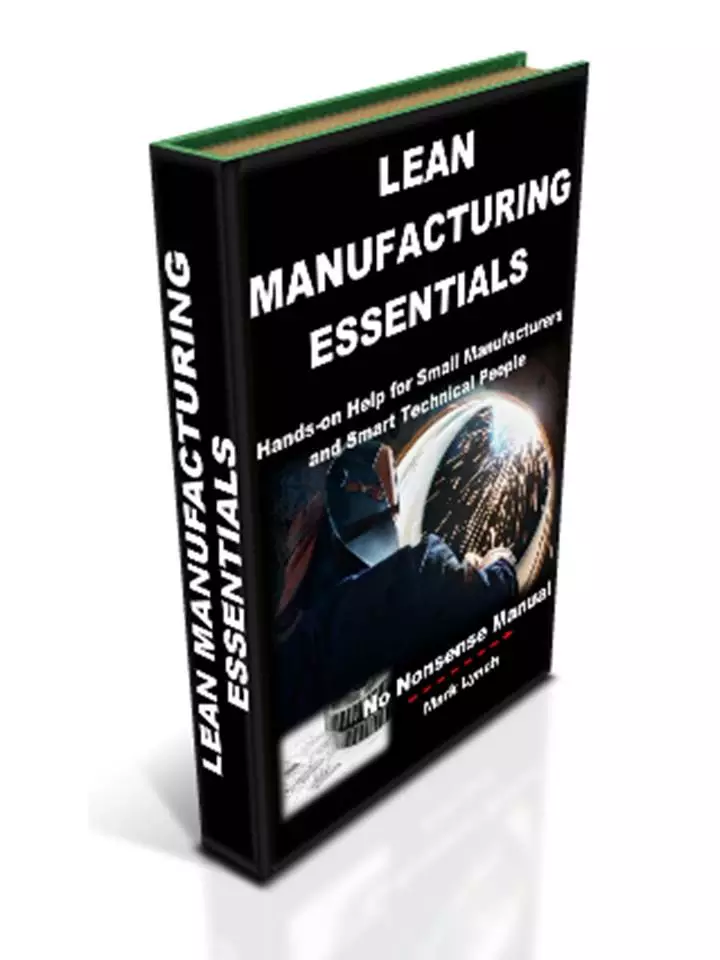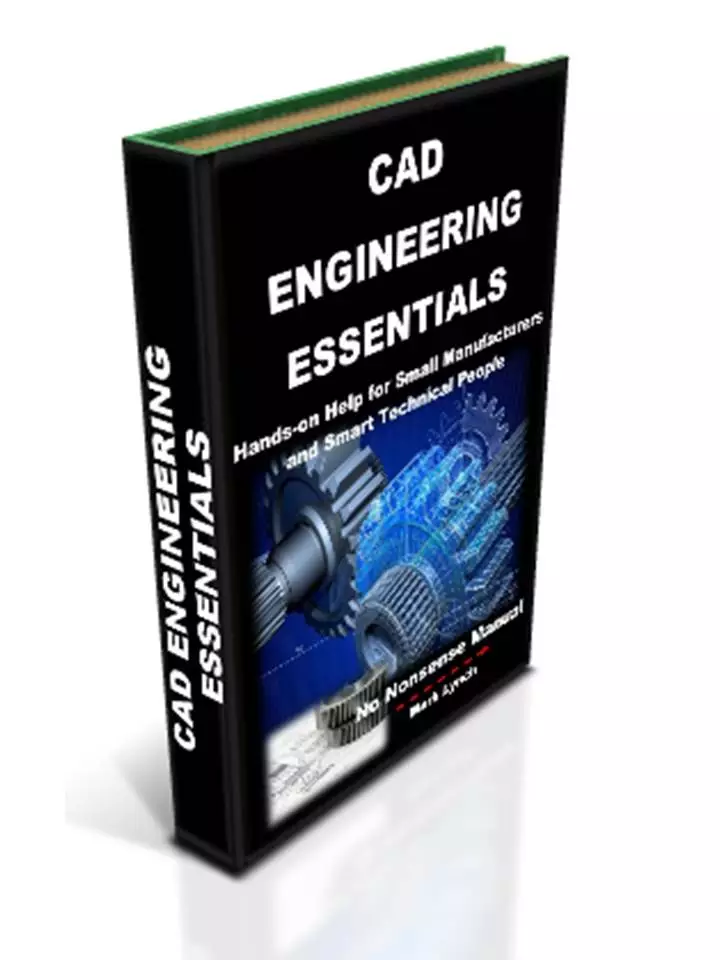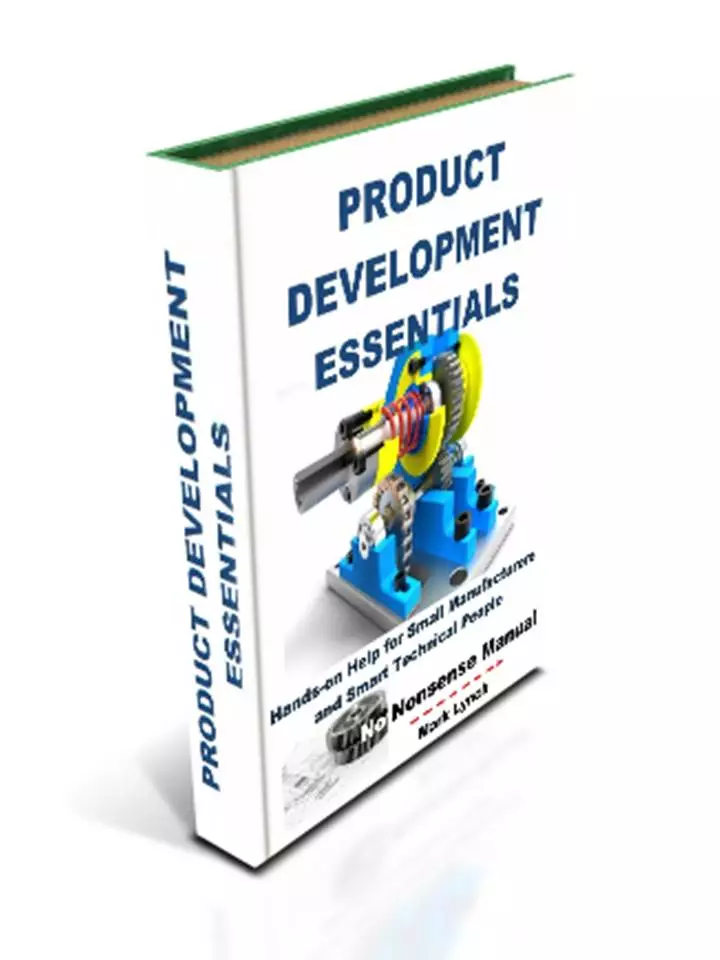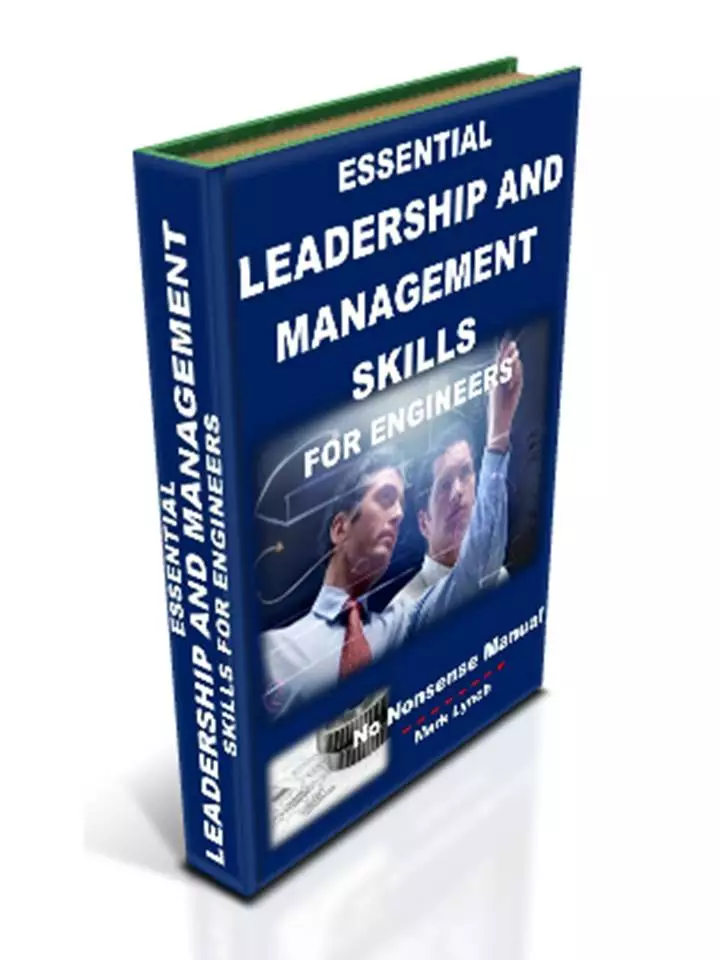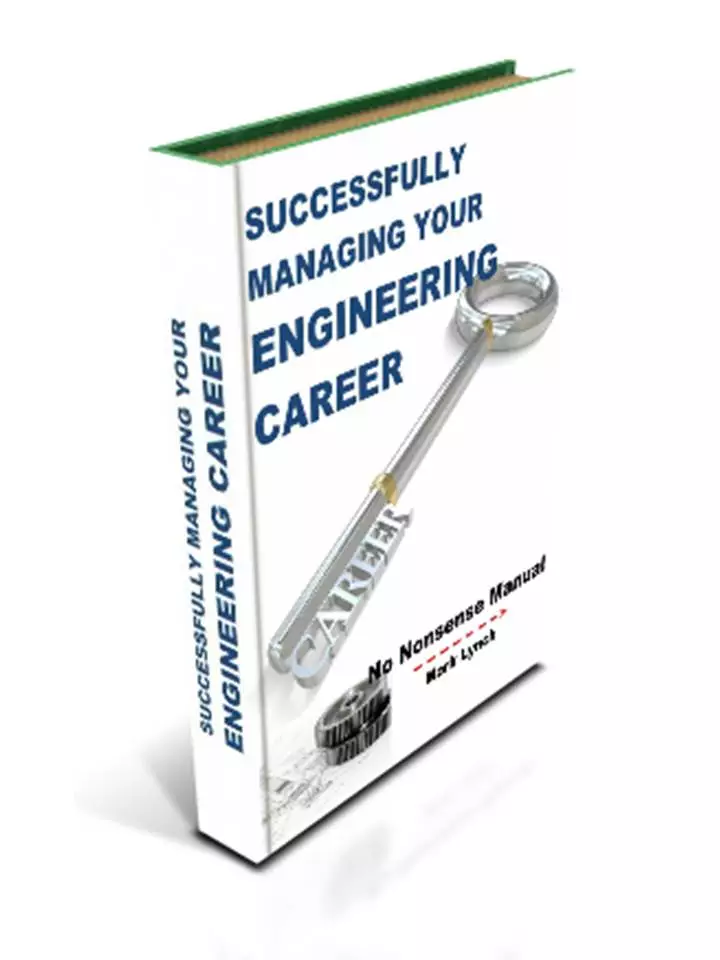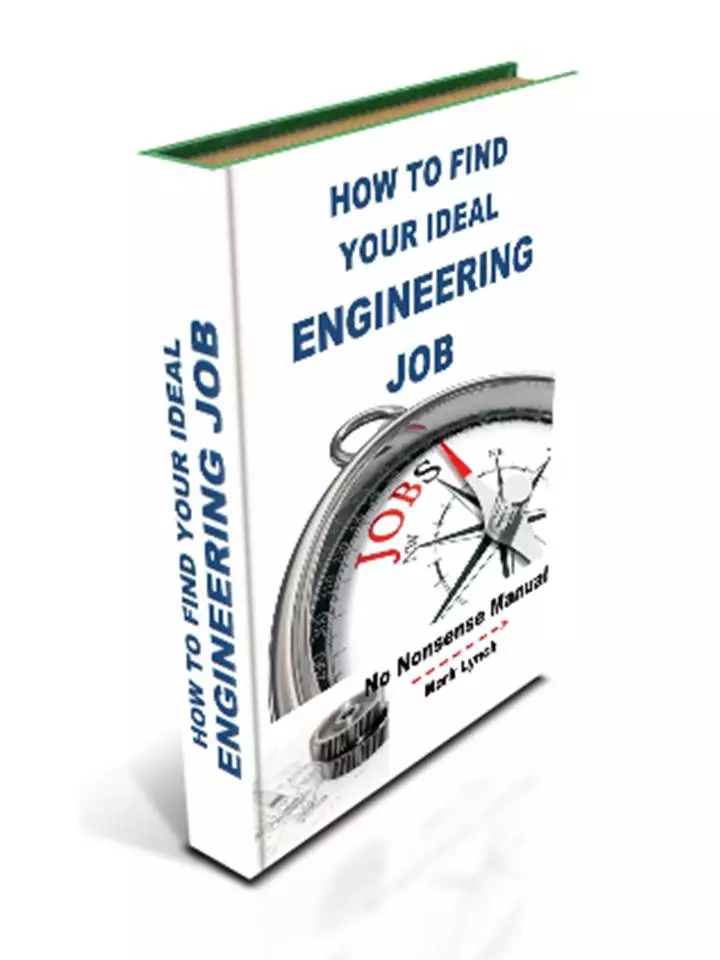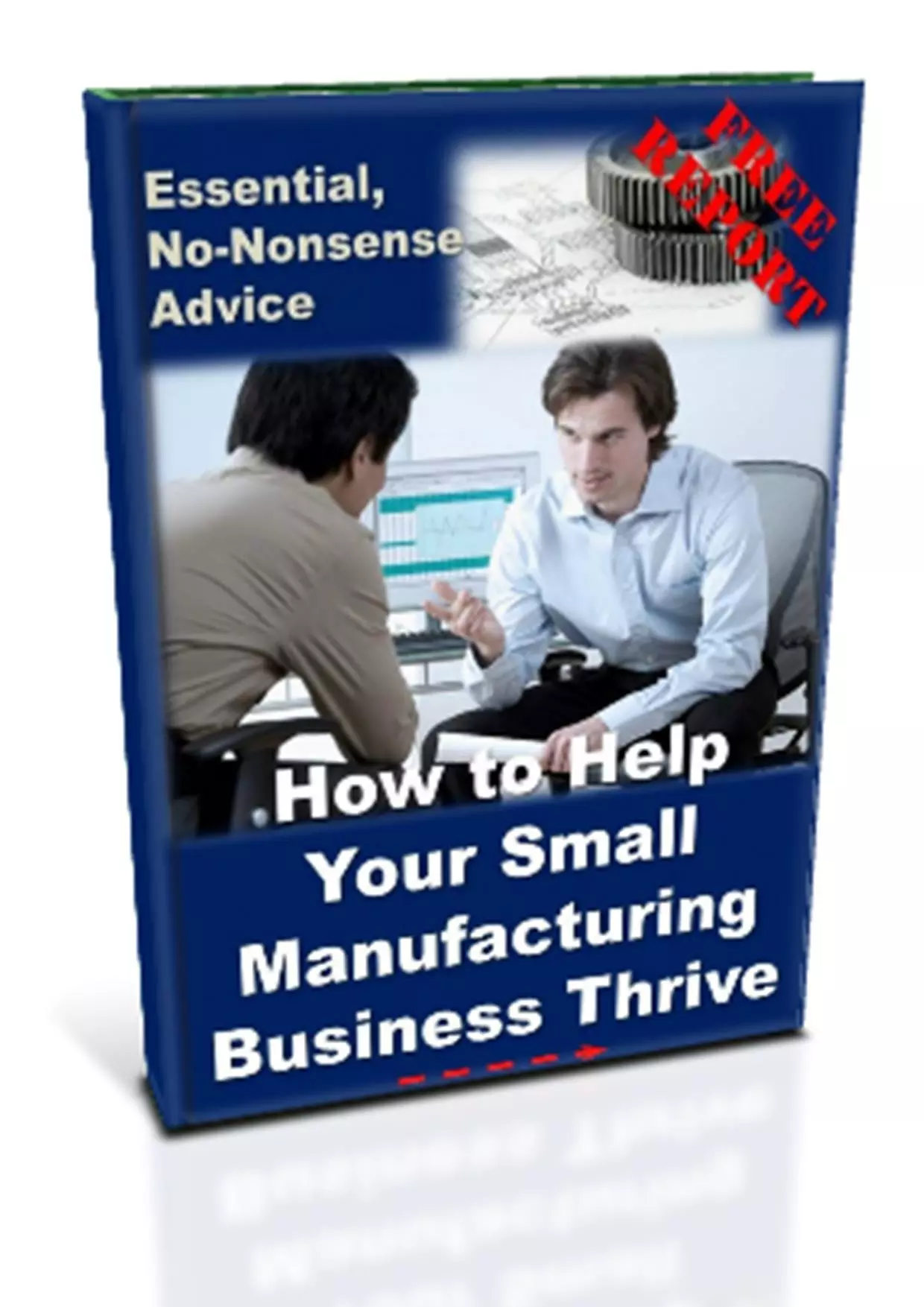'Hands-on Help for SMEs' and Smart Technical People'
Researching and Selecting
3D CAD Software
Choosing the Best CAD Software for You
Putting together a CAD Specification tailored to your business
List all your requirements including some of the ones above, together with others specific to you and your development process. At this stage it may be worth assembling a small cross-functional team of employees with an interest in the use of 3D CAD within the business. Rapidly work through the criteria above, jotting down answers relevant to you. Next prioritise your list of requirements, initially identifying ‘high, medium and low’ requirements.
What do you actually need, as opposed to requirements which are desirable and nice to have? Refine your list, starting from the most important criteria down to the least. The purpose of this is to provide you with clarity when comparing the range of 3D software available, against requirements you know are tailored to your business needs.
Researching 3D CAD Software
Right, having now identified a reasonably clear idea of what the business wants from 3D CAD, it’s time to investigate what’s out there on the market. Consider a number of sources for your research. Examples include:
- Online – websites, blogs, searches for CAD reviews and comparisons, as well as YouTube.
- CAD magazines and relevant design engineering publications
- Exhibitions and trades shows
- Live Demos – either at the vendor’s premises or at your business using your examples
- Limited period trials (30 days), demo discs and limited functionality downloads
Compile a folder (possibly a digital one with links and copied and pasted information), containing the details of the CAD software suppliers you’ve found that are broadly able to meet your requirements.
When researching CAD supplier websites, don’t just read and believe what their marketing people say. Instead search the web for blogs, CAD user forums, CAD publications and design industry sites. See what ordinary people say – real day-to-day users. How do the CAD titles compare? What are others typically using in your industry and what are their experiences? Use the full functionality of the web to get a rounded and honest opinion from real CAD users. Use the experiences of others who perhaps are further along the same journey as you, to inform your decision making.
Comparing CAD Software
To help you compare and contrast CAD software vendors, list them in a table, together with key points. Consider criteria like:
- Cost per seat/licence
- Training (integral tutorials and training courses)
- Ease of use (how quick to get productive)
- Customer service, support and upgrades
- Key CAD functions that contribute to what you’re trying to achieve
- Ease of integration in your business (and your existing systems and processes)
- How common it is in your industry?
- Hardware and system requirements, compared to what you currently have.
- CAD file compatibility and interoperability with partners, suppliers and customers
- CAD/CAM capability
- Any of the reasons, benefits and business advantages mentioned earlier
- Etc.
The criteria should be suited to the needs of your business, together with what you aim to achieve by implementing CAD.
Now you have a list of CAD vendors and a list of criteria, generate a simple matrix or grid a spreadsheet or simply on a piece of paper. List the criteria down the left hand side and the CAD vendors along the top.
Next decide on a simple scoring system, say 1 to 3 or maybe 5. Quickly define what a 3 or 5 looks like for example ‘meets all our requirements both now and probably in the future’. Likewise do the opposite for 1. Try and draft an explanatory line for all the intermediate steps. This will clarify your decision making when judging the different CAD software titles.
Now for the action! Gather your team and rate the different CAD software titles against your criteria. Use the research that has been done to inform the discussion within the group, before deciding an appropriate score. Don’t over-analyse, instead prepare to move at pace making decisions after hearing the evidence. When complete, total the numbers for each software title. You should now have a priority list.
At this stage you’ve got a choice. For some, this is sufficient evidence they need to make a purchasing decision. For others the capital outlay is significant and so they need greater assurance. They feel more comfortable calling in a distributer to see a live demo and discussing how the software would be used in their business. Some may do this for say, the top 3 ranked software titles, particularly if they have scored closely. Alternatively, is hiring, online leasing or cloud-based download a lower cost option than buying (think long term)? If so, start researching online to see what your possibilities are in this area.
Free trial periods are a good way of further evaluation. For free 30 day trials, make a conscious effort, together with a plan to fully evaluate them through the month, rather than having a quick play in the last week or last day! Other ways to investigate include YouTube research and tutorials to road-test ‘ease of use’.
Further web research and blog comments all help to build a clearer picture. All these approaches are valid. Ultimately do what works for you and your business. Make sure you are satisfied and comfortable, before making that all important final financial decision.
For a really in-depth CAD evaluation, particularly to transfer knowledge and skills, consider the following…
Next... In-depth In-house CAD System Evaluation, Specific to Your Business
Back to CAD Engineering Essentials
What CAD Software do You Rate?....Do you have any problems between CAD design and production engineering, or is it all seamless?
What CAD software do you rate the best and why?
How successful (or not) have you been using CAD to support other teams like production, maintenance and marketing?
Share your story...and receive a FREE copy of our report 'Helping Your Manufacturing Business Thrive'...
PS: Feel free to name-drop your firm! There's nothing wrong with a bit of free publicity!