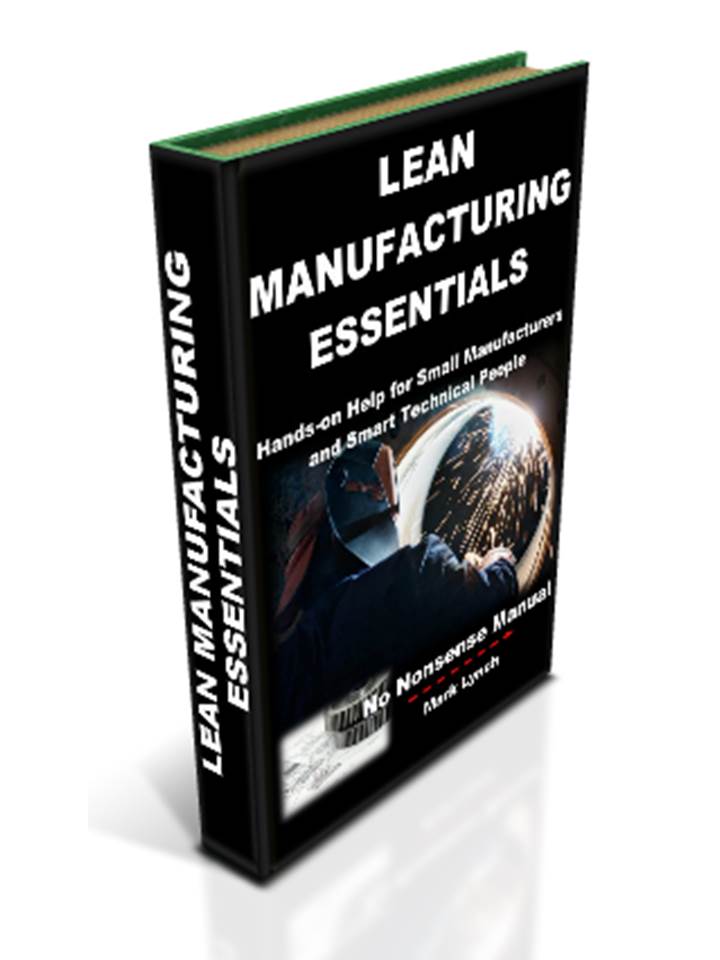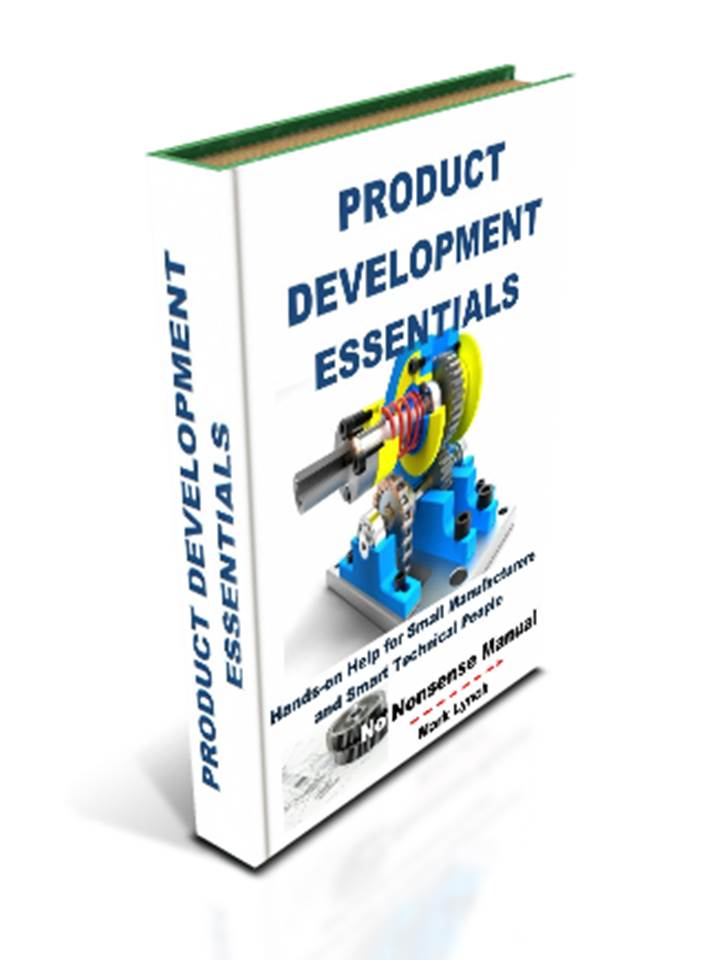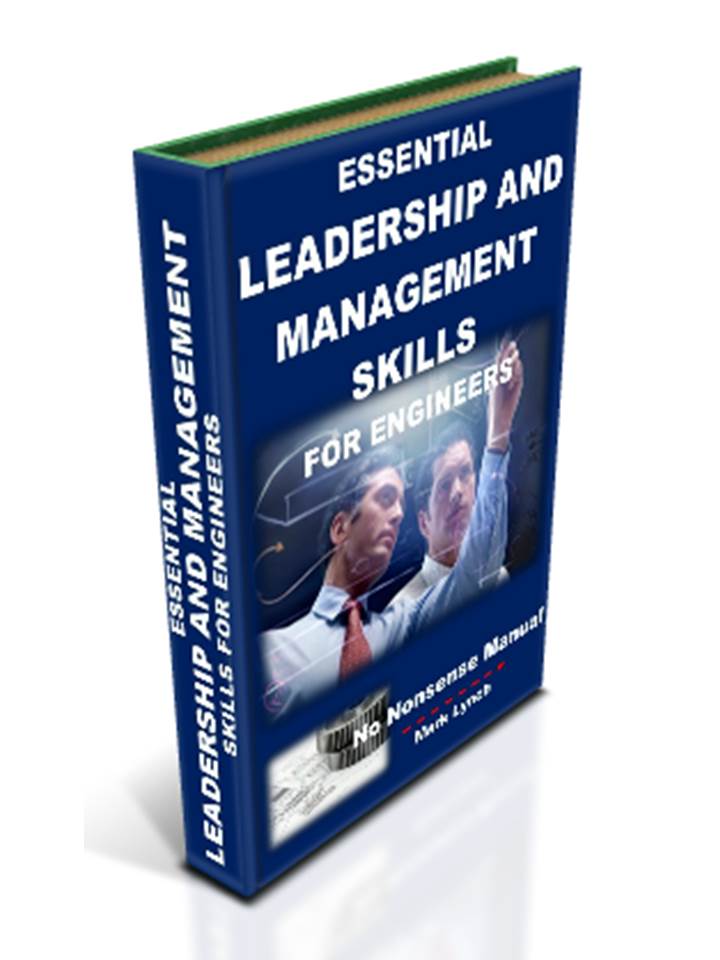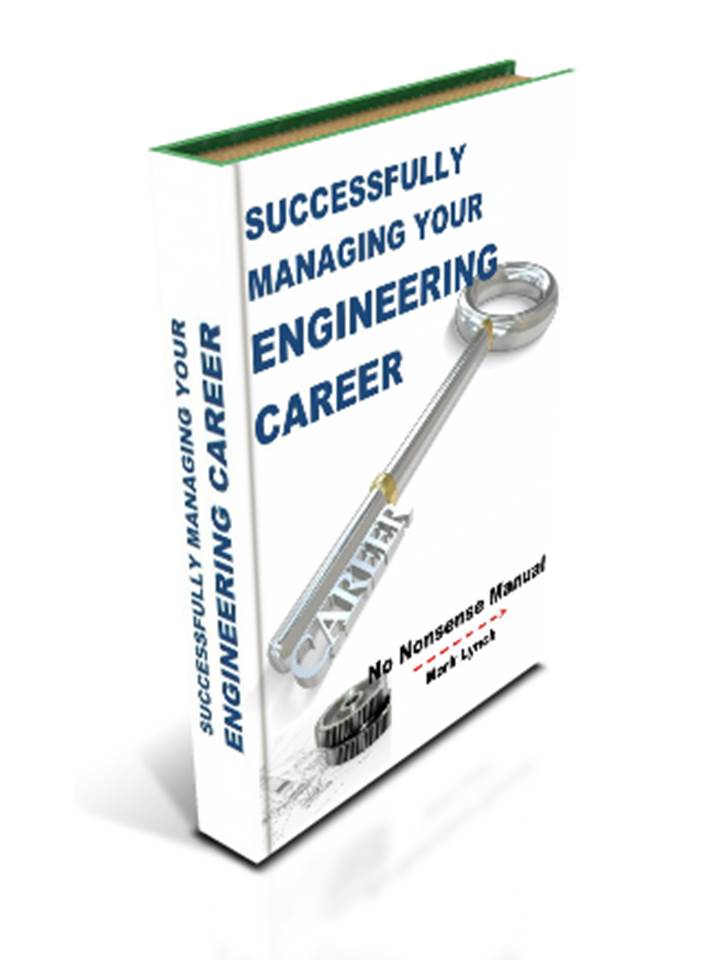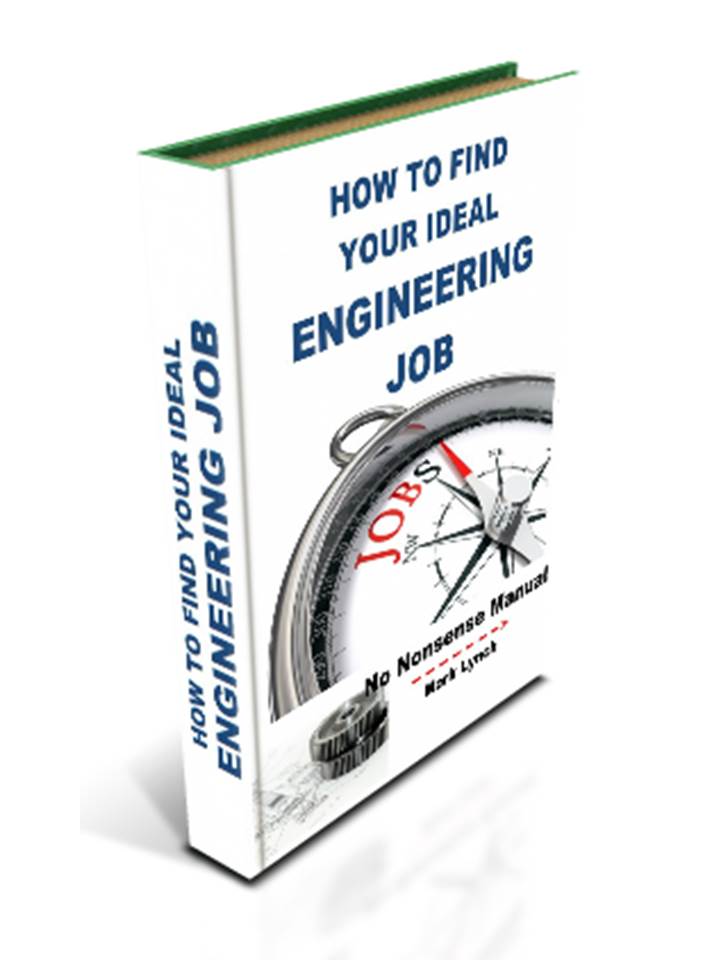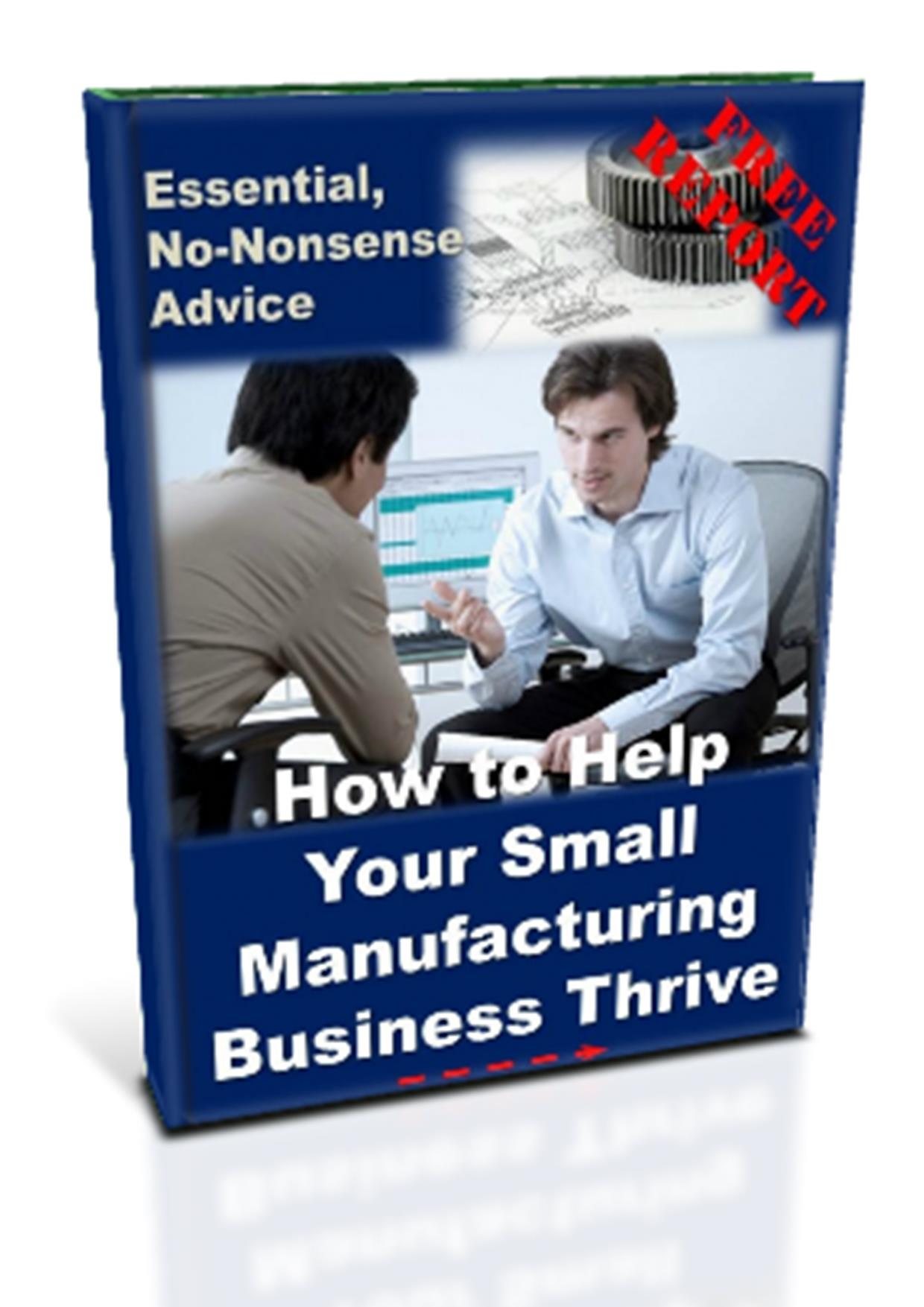'Hands-on Help for SMEs' and Smart Technical People'
3D
CAD Implementation 3:
CAD Training - Rapidly Embedding Core CAD Skills in Your Business
6. 3D CAD Implementation 3: CAD Training - rapidly embedding core skills in your business
- Send a number of your design engineers most likely to frequently use the software on an intensive course to soak up the knowledge.
- Courses may be run by the supplier of the CAD package. Book places for your engineers or even better arrange for software training to be delivered at your place of work.
- Instructions may be provided through taught classes and tutorials. Alongside this, get hold of parts and assemblies that are common to your business, which you wish to model (or reverse-engineer).
- Use this opportunity to ask as many questions as possible. Really pick the trainer’s brain.
- Identify the features, commands and methods that best lend themselves to modelling your products as quickly, accurately and efficiently as possible.
- Concentrate on speed and precision. Whilst undertaking CAD training constantly ask yourself 'what is the quickest way to model something accurately?'
- Use the externally trained engineers as ‘gurus’ who help and provide advice to other employees using CAD internally within the business. They are your in-house experts, so make sure you get value for money from their CAD training. Can they set up and run informal short internal demo sessions for others?
- Take advice from software sellers about CAD training, implementation and schedules. Use their experience to help you and your business.
- Alongside 3D modelling, also identify the best Product Data Management (PDM) set-up for your needs. Configure the PDM system supplied so it compliments your existing internal data processes and file storage and retrieval system.
- Actively encourage your design engineers to use the support and service that typically comes with CAD purchases. Get in the habit of emailing in queries. Get on the phone if you are stuck. You’re paying for it so use it. There’s no point in being shy!
- External training can be quite expensive. So, consider formal training for a few, then getting them to coach and training others who subsequently need to learn.
- See training as on-going thing rather than a one-off commitment. People will need to be trained in the future as others leave or change job function. Also once proficient, training in specialist CAD modules will help you get the most out of the software.
- Get in the habit of documenting best practices. This may take the form of quickly compiling bullet point instructions and screenshots for training which is specific to your business, perhaps using your project examples. Additionally it may be a combination of this, together with tutorials and formal training material.
- In addition, use tutorials that typically come with the software, as well as YouTube videos and other online training sources.
- To get the most out of tutorial-type training, once you’ve followed the steps, you really need to practice. This is where the real proficiency and learning takes place. As such, putting the effort in here is crucial if you are serious about becoming a fast, accurate, competent CAD user. Try reverse engineering products, assemblies and parts common to your business. Get into the habit of using the commands and features used most frequently by you to rapidly construct models.
- Make it easy and convenient for staff to undertake tutorial training sessions. Set up an old computer or a dedicated laptop staff can practice on before or after work, or at lunchtimes.
- Encourage those who have recently learned the software to join blogs, receive digital newsletters and generally engage with online communities who use the CAD package. Access all these sources for hints and tips. If your engineers have CAD questions, why not urge them to get in the habit of posting queries online on relevant forums? Other CAD users are often eager to help and offer advice.
- Embed best practice into staff CAD training plans. Set targets such as a given number of hours of CAD work over a set period. Get staff to show or publish what they have done as PDF files, to evidence their training to managers.
The Value of Classroom CAD Training (Courtesy of CAPInc TV)
Back to CAD Engineering Essentials
What CAD Software do You Rate?....Do you have any problems between CAD design and production engineering, or is it all seamless?
What CAD software do you rate the best and why?
How successful (or not) have you been using CAD to support other teams like production, maintenance and marketing?
Share your story...and receive a FREE copy of our report 'Helping Your Manufacturing Business Thrive'...
PS: Feel free to name-drop your firm! There's nothing wrong with a bit of free publicity!