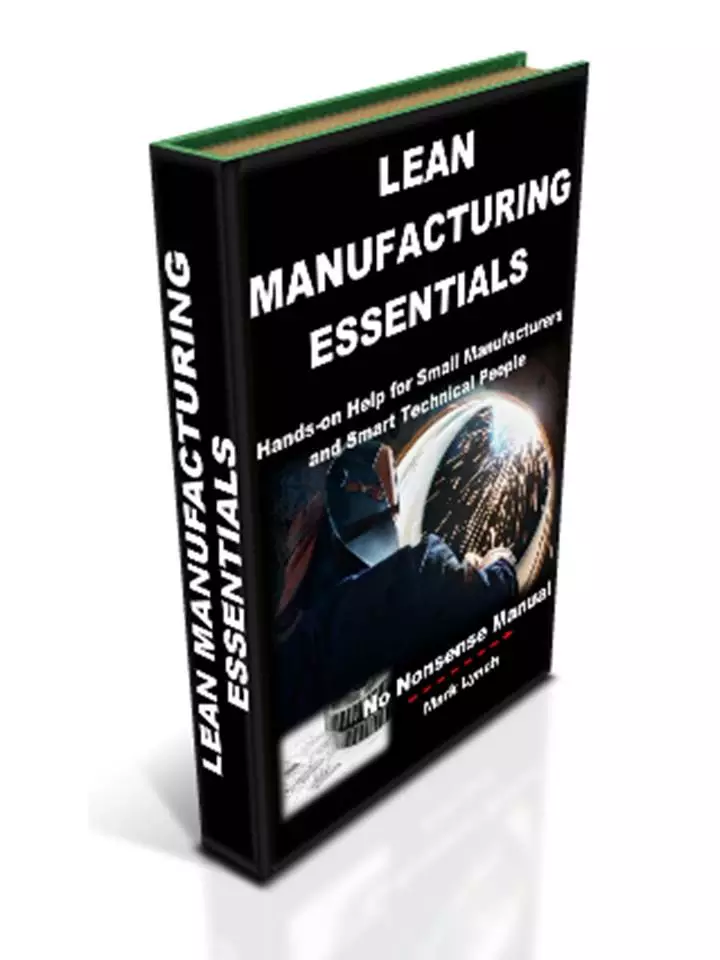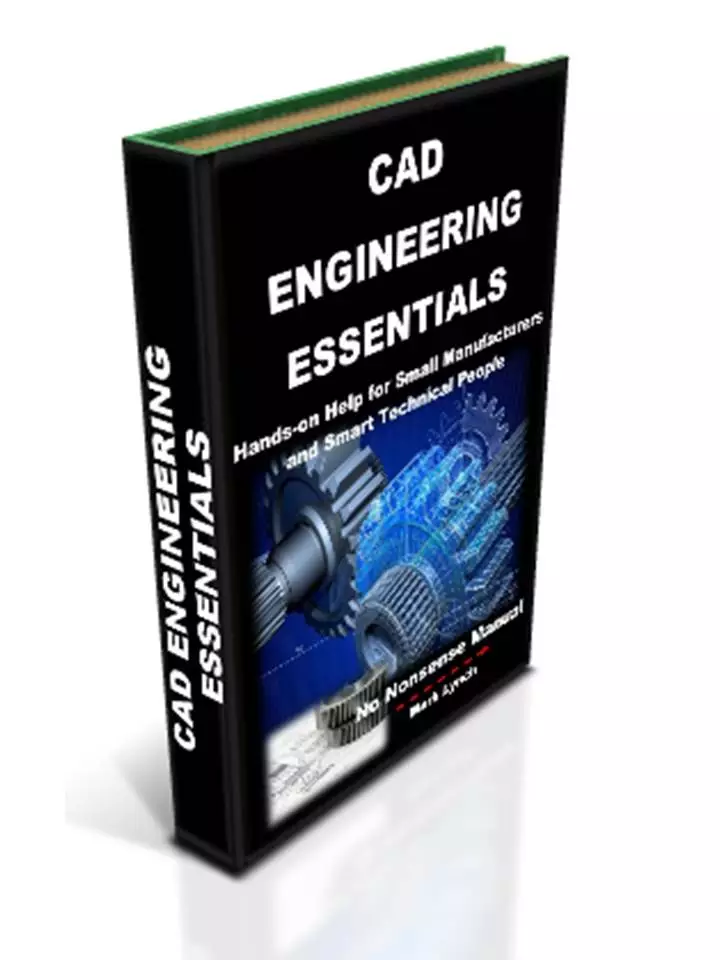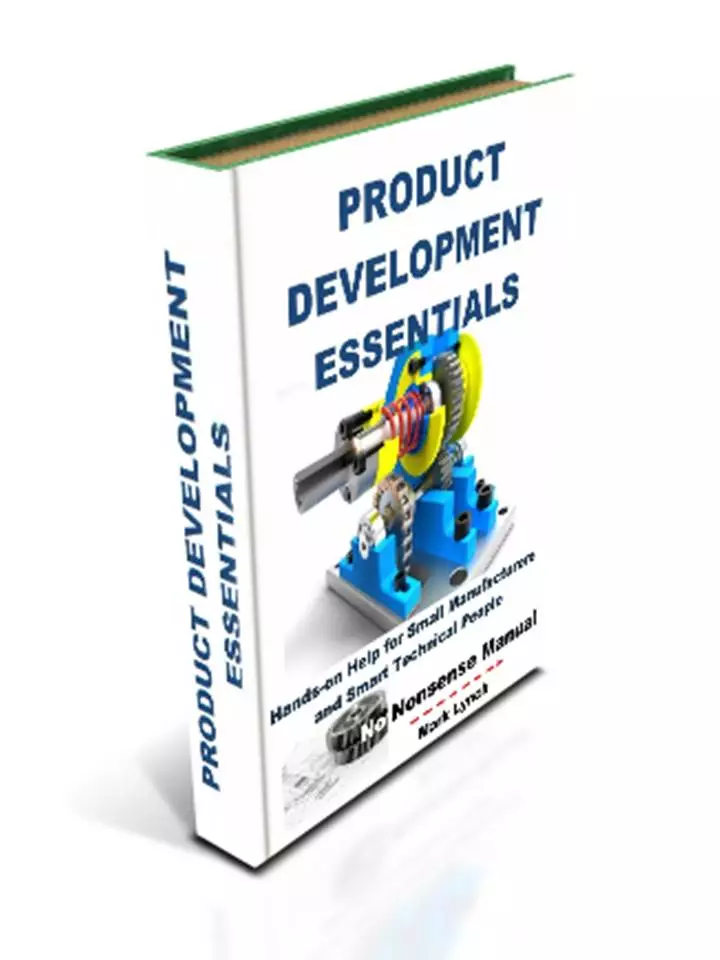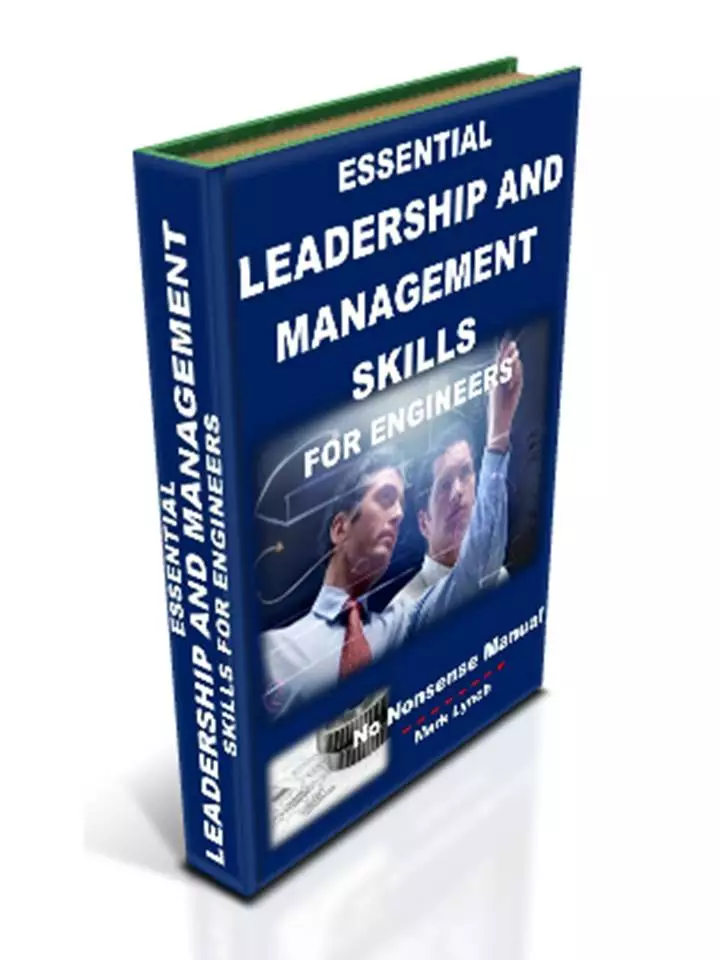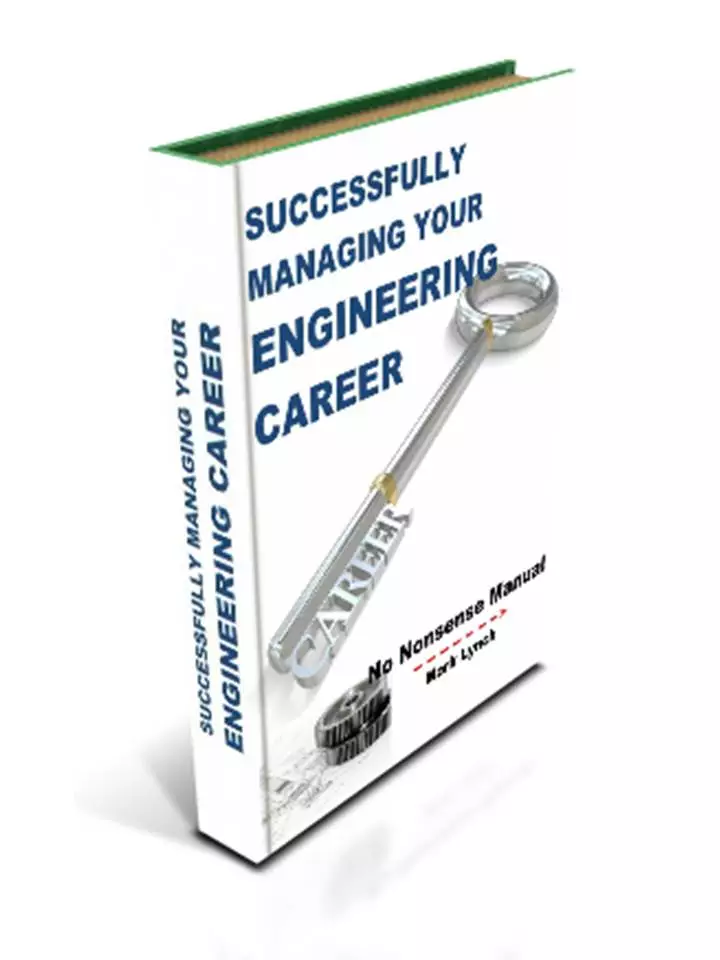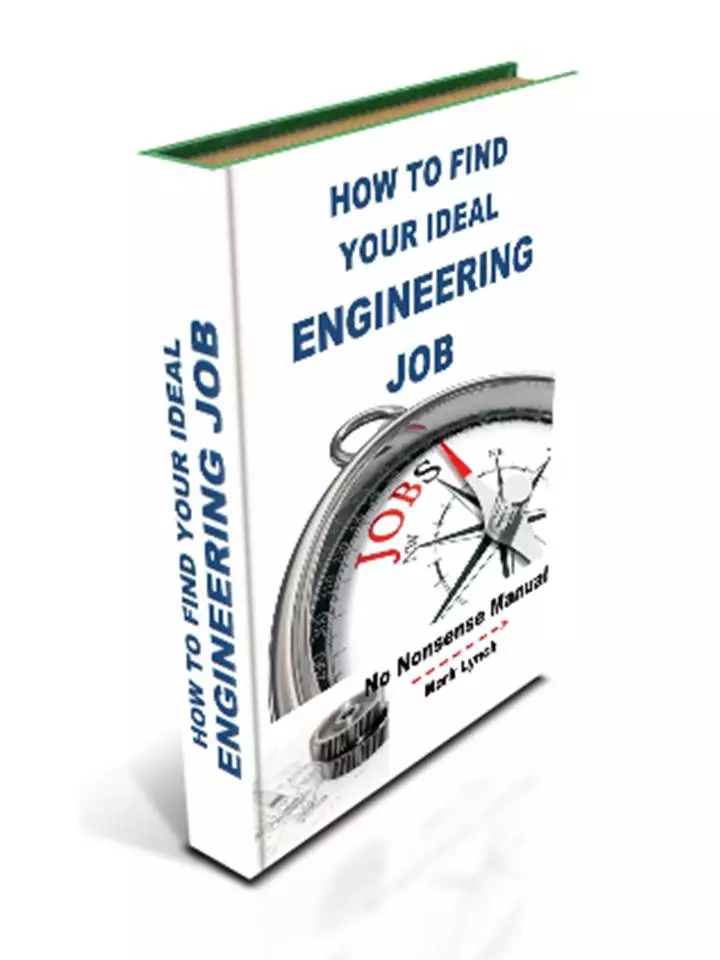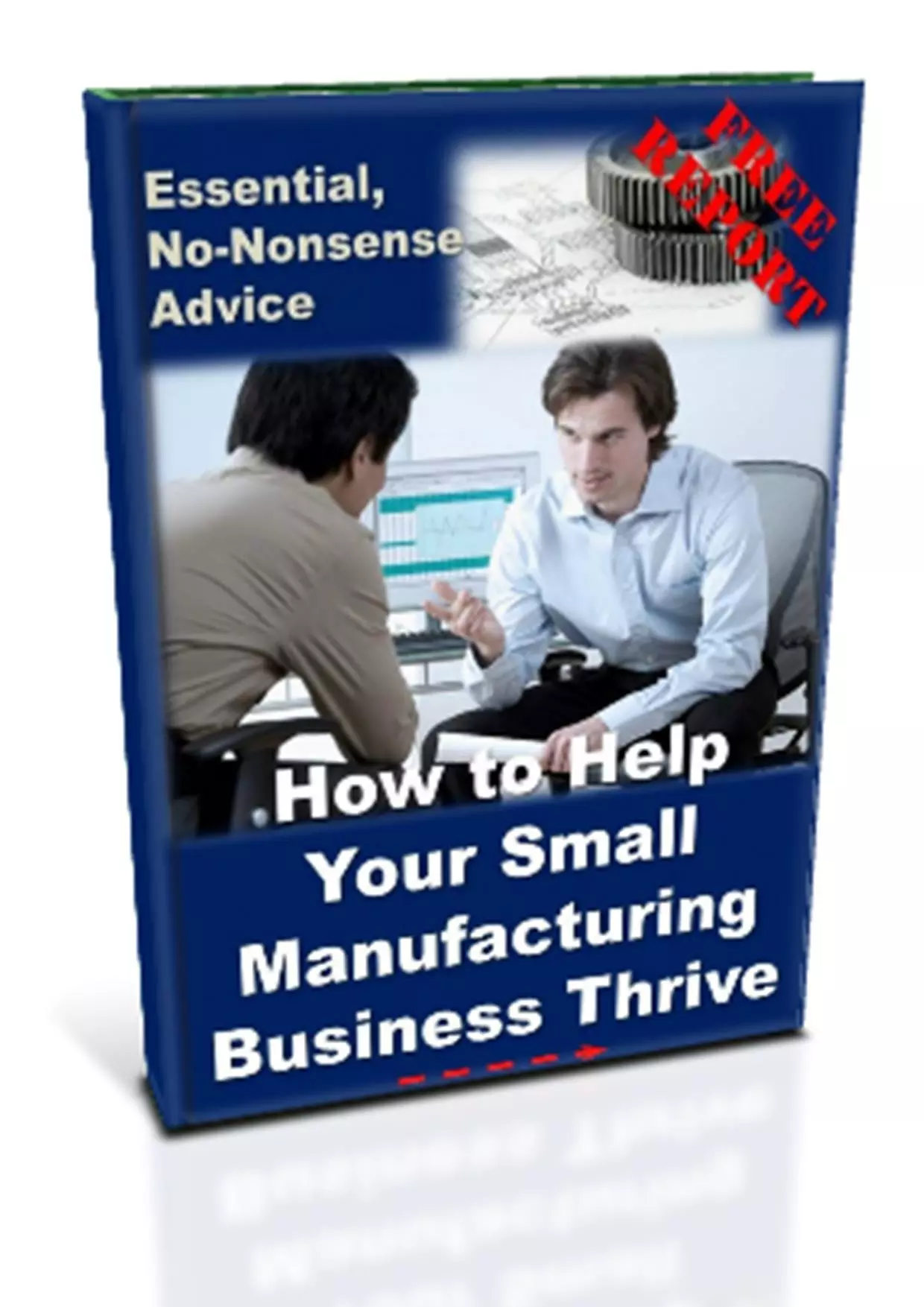'Hands-on Help for SMEs' and Smart Technical People'
CADCAM
Using CAD Models to drive automated CNC machining – ideal for complex geometry components
Computer Aided Manufacturing
Welcome to our CADCAM section! Small manufacturing businesses are ideally placed to apply and exploit modern CADCAM software to increase their productivity and reduce scrap. By driving CNC machining directly from CAD data and simulated machining tool paths prior to cutting material, engineers are far more likely to produce great defect-free components, first time. Benefits include superior quality, tighter tolerances, more complex geometry, with less scrap and more output per hour.
Whether you are a seasoned CADCAM pro and simply want to compare how your chosen software compares to others on the market, or are new to it all and eager to research & invest, we have something of real interest for you. Use this page to see others' experiences and suppliers offerings. Soak up the knowledge and adapt them to your needs.
Benefits of 3D CAM over 2D (Autodesk CAM)
There are many benefits to choosing to use a full 3-axis CAM product over a 2.5-axis product. This video shows many of those benefits, and how much more productive you can become by utilizing full 3-axis programming.
This presentation outlines what CAD/CAM is and what it is used for in the Design & Manufacturing industries. The term “CAD/CAM” is generally used to describe the software that is used for design and machining or manufacturing with a CNC Machine. CAD is an acronym for Computer Aided Design and CAM is an acronym for Computer Aided Manufacturing (by BobCAD).
Design for Manufacture 2.0:
The Benefits for Design Engineers who better understand CAM
(Courtesy of Eureka)
While many CAD design engineers get by with a little knowledge about the world of manufacture, it may lead to inefficiency. Indeed, one of the worrying trends of today is that many designers and experienced CAD professionals are so removed from manufacturing that they never see the production of their designs. They may see a finished product, but not the work to get it there. The fact is, there are now so many ways to make the same thing, and this needs considering at the design stage if it is to be leveraged later during production. Do you want it make in volume, with a high quality finish, with five variations or five hundred?
Designers, with the help of CAD and CAM software, will be able to carry out trade-offs early on, that will act as a guide about how products could be made, assembled and eventually put in to service. You need to understand the processes involved if you really want to reduce time to market, allow more design iterations, and get the most out of modern manufacturing capabilities... More
Good explanation and grounding in CADCAM. Understand the basics including advantages and limitations. Also a useful list of CADCAM suppliers for further research. The info here is ideal for building a business case to justify investment for SME Manufacturers.
An informative insight into the usability of modern CAM systems. Wizards are used extensively to prompt the engineer/technician and assist them setup and start quickly. Choosing and setting up tools, roughing and finishing tooling paths and much more - it's all covered.
SolidCAM provide a step-by-step tutorial explaining how to use the software and set up a component for CNC machining. Clear instruction in a format anyone can understand.
Module Works demonstrate a turned component simulation, featuring CNC lathework and all other machining cuts. CADCAM simulations enable all machining operations to be viewed in advance, ensuring quality, reducing the risk of clashes and machine-bed damage, as well as potentially eliminating scrap.
A promotional video from BobCAD highlighting what manufacturers can expect from CAD-CAM software. Typical features and functionality are explained, together with usability and benefits. A useful CAD-CAM overview.
Concept Car CNC 5 axis machining. Demo video showing the various stages of CADCAM driven CNC machining in action. It illustrates the geometry that is possible. The video features milling, roughing and semi-finishing (by WorkNC CAD/CAM software)
Tebis America Inc. shows us some fantastic examples of machine cut metal using their CADCAM software. Tebis CADCAM software is used where there's a need for maximum efficiency in the process chain, from the CAD model to the finished part. A clear explanation of the relevance and benefits of CADCAM and CNC machining, from the point of view of the machinist and engineer.
EdgeCAM high speed CNC machining example driven by CAD-CAM. A CNC machining centre makes light work of a billet of aluminium, rapidly and efficiently removing material. A joy to watch!
The Machine Simulation PRO offers a wide variety of simulation features including the ability to use your machines kinematics for simulation. What are the benefits of Simulation? How will it help your shop save time and become more profitable? Find out here! (Courtesy of BobCAD)
Back to Machine Shop Essentials