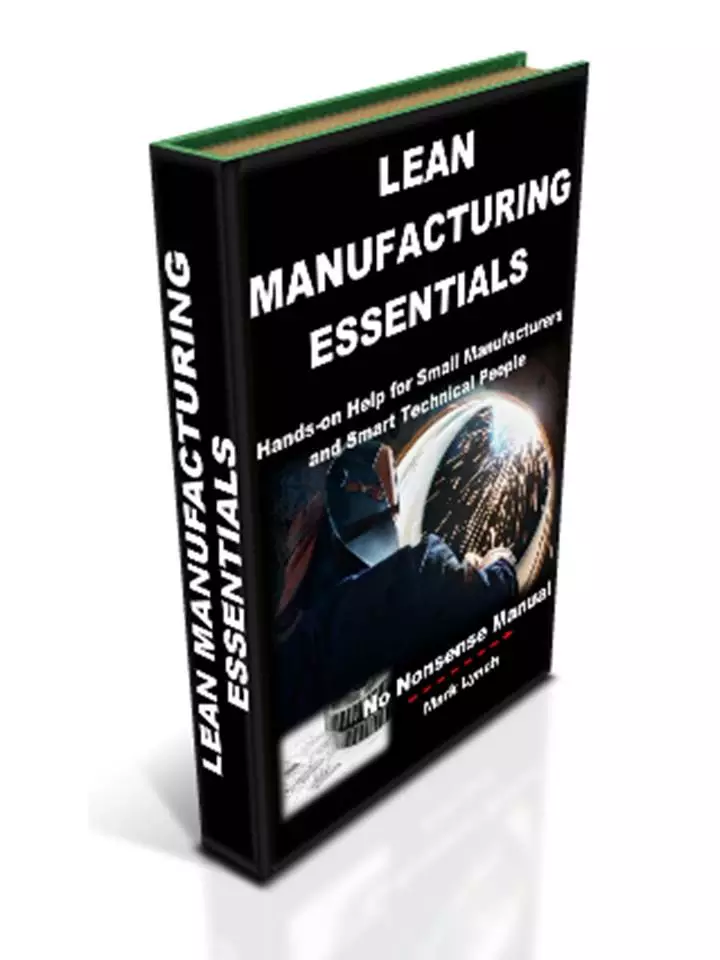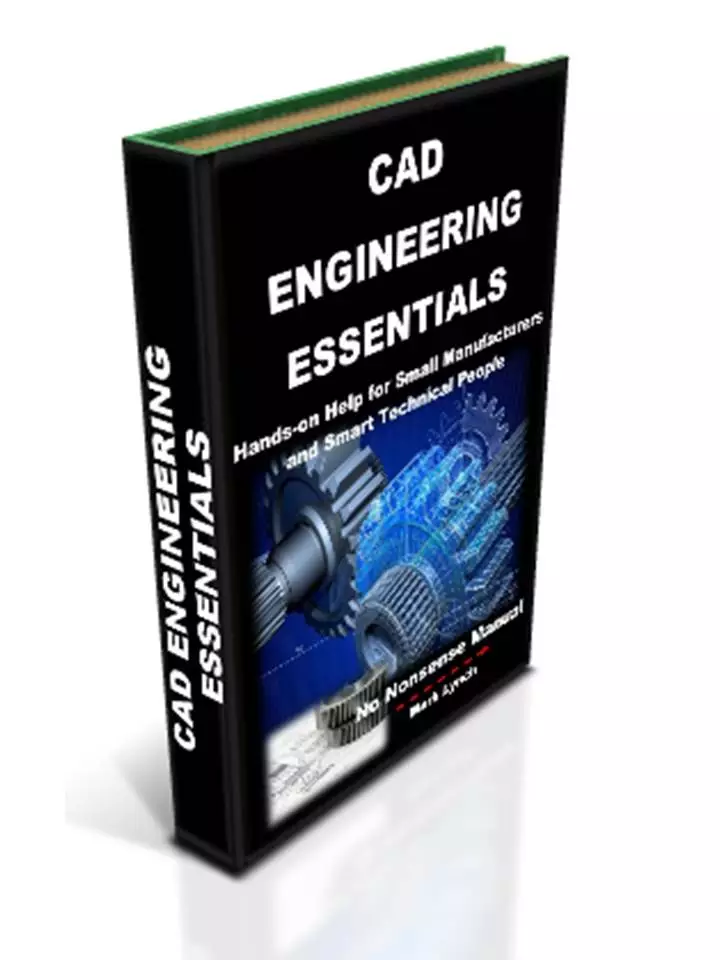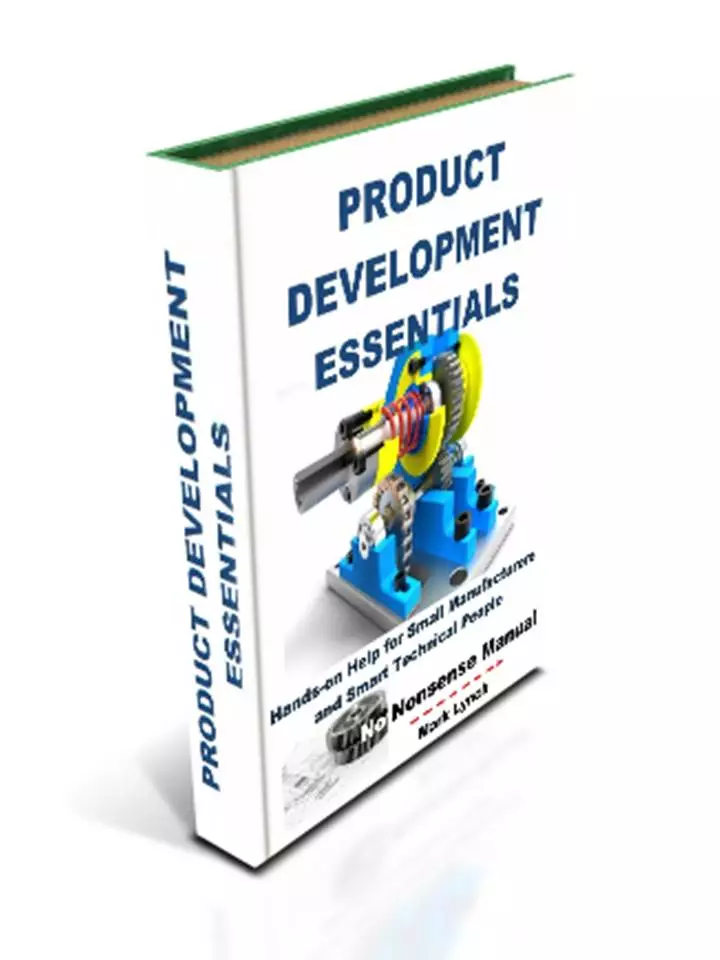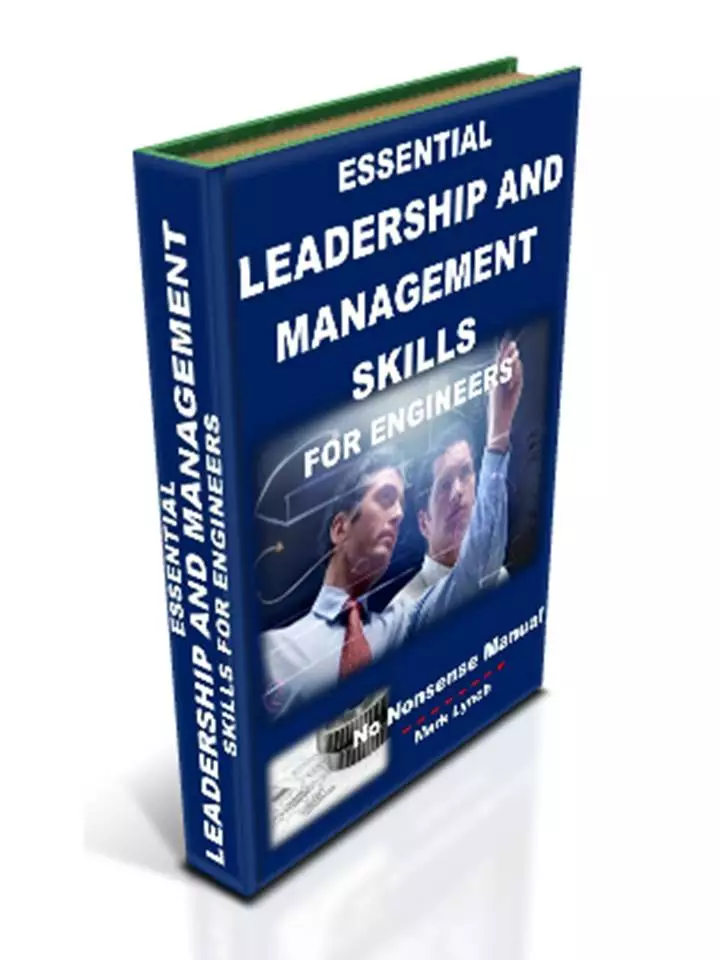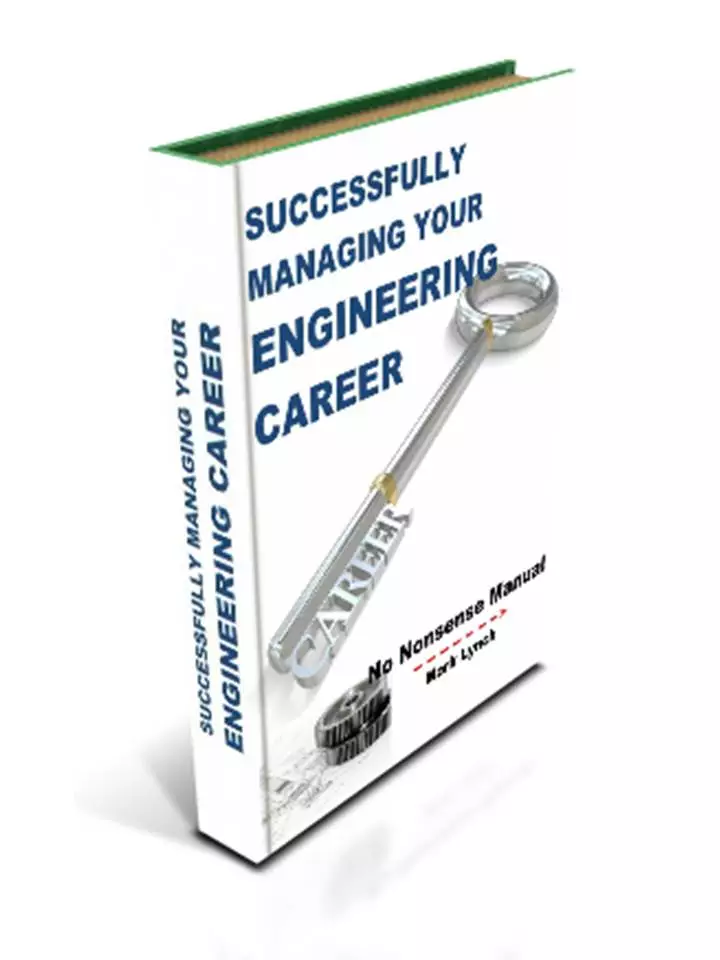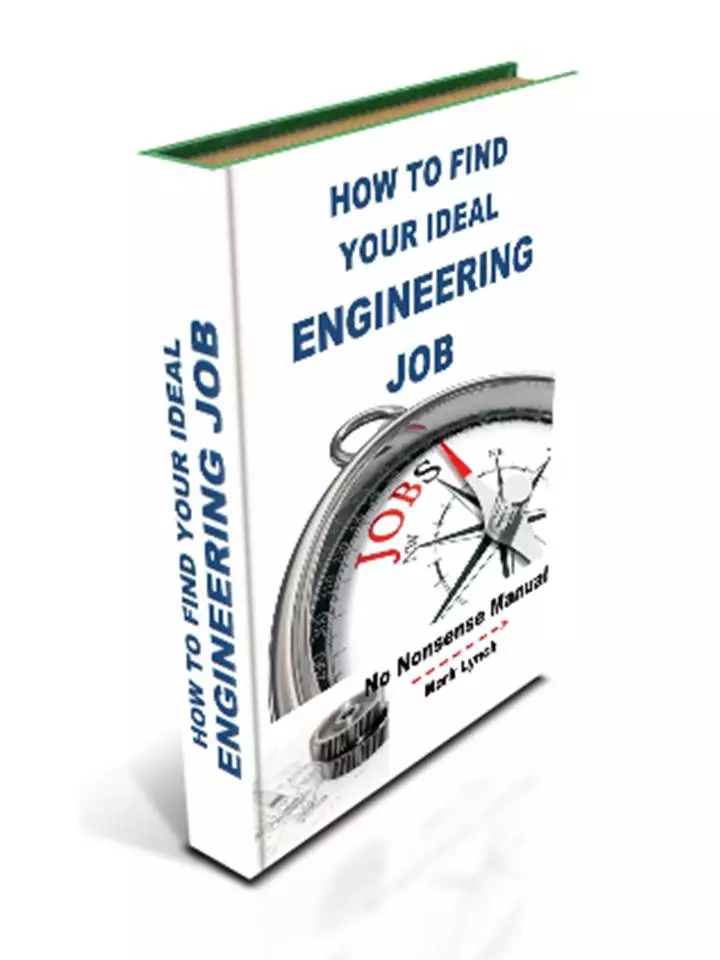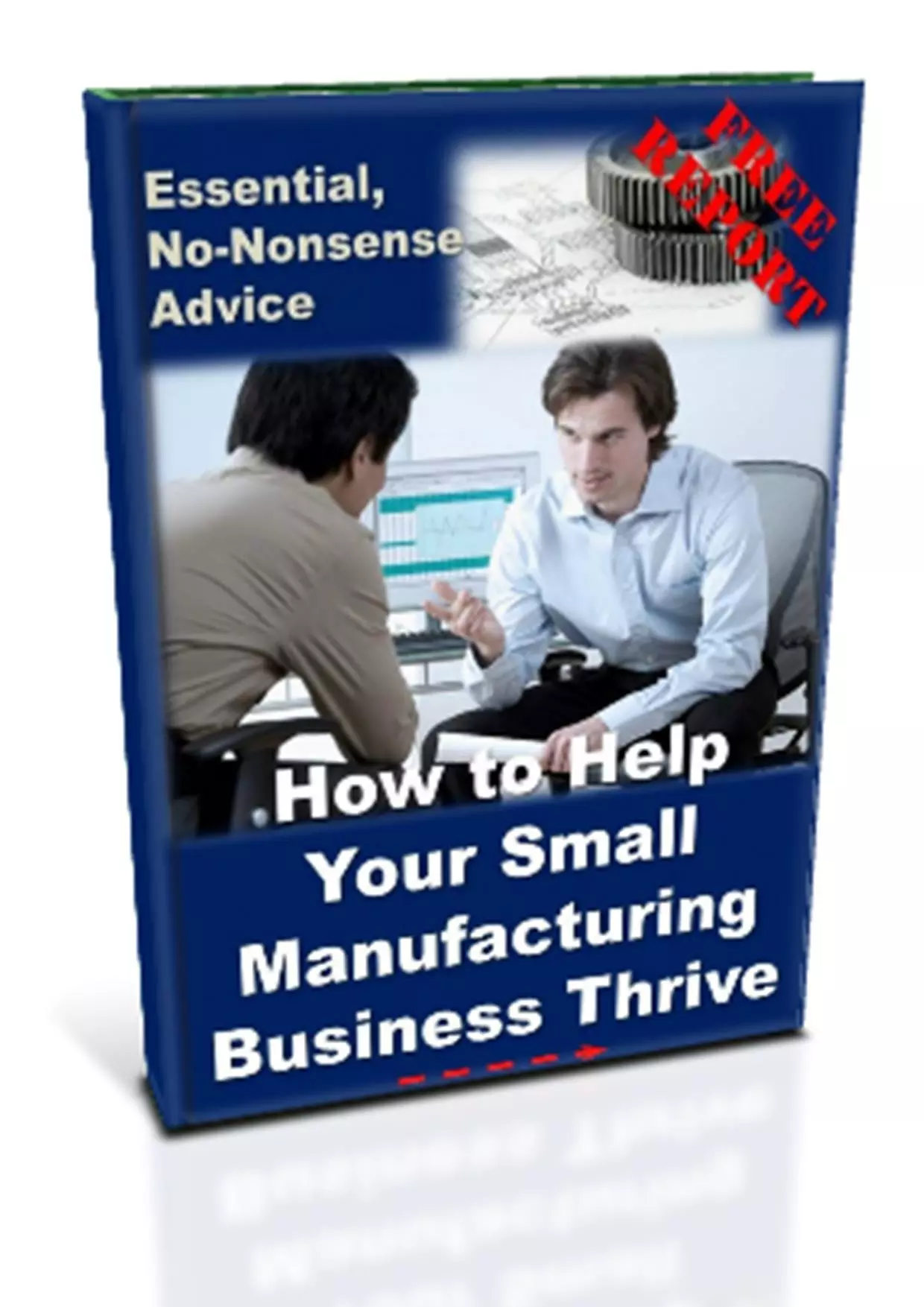'Hands-on Help for SMEs' and Smart Technical People'
Handy Features:
Practical Tips Innovation Advice, 'Inform Your People’ Slideshow
High Impact Programme - Implementing Good Ideas
Practical Tips Innovation Advice...
Programme ‘Practical Tips’
This feature is included after a technical or theoretical idea has been explained. The purpose is to summarise detailed explanations, as well as providing simple instructions. Practical tips suggest straightforward ways of applying the same idea within your organisation. These easy to apply solutions are recommended to save you time and give you guidance. Practical tips also minimise the amount of organisation and decision-making for you – hence hassle-free implementation. This handy feature reflects much of the industry-based research undertaken for the Units.
Programme ‘Innovation Advice’
This feature enables you to really adapt and customise the solution being presented to help solve your unique problem. Innovation advice helps you suggest improvements and solutions, by doing things differently. After a technical or theoretical idea is explained, recommendations to assist innovative thinking are suggested. This often includes examples and prompts. Encouraging creative, lateral and imaginative thinking by you the user, coupled with the knowledge in the units, helps deliver practical solutions to solve problems in your workplace. Innovation Advice reflects the delivery of a broad range of practical improvements in different industries identified during our research.
Quick and Simple Customisation
All the information supplied to you can be rapidly customised - in fact we actively recommend it! All the data provided is simple to adapt, enabling you to add specific project or business details and notes to our core technical material. Anybody familiar with the Microsoft Office suite of software should be able to add and adapt the information. As well as text, we recommend adding graphic and CAD images specific to your business. Customisation enables ideas and knowledge to be understood more easily by all, by applying them to company examples everybody is familiar with. Remember, all material has been developed with user-friendliness in mind. Our aim is for your unique company information to complement our delivery focusses expertise, through quick and simple customisation.
In addition to these 3 valuable features, the High Impact Programme includes a particularly useful solution to embed best practices and importantly, obtain commitment from your employees…
Practical Tips Innovation Advice...
Need to Know Info: Inform Your People
Presentation slides to transfer essential information directly to where it’s needed in your business - Beat the sceptics and get employee buy-in.
‘Need to Know Info’ is the quick and easy way of spreading the knowledge contained in each High Impact Programme Unit to people and teams in your business. Ready-made slides enable all the key points from the Unit to be presented in the form of an in-house presentation, which is delivered by your own senior staff to other colleagues. Use convenient opportunities like scheduled production meetings to present to your people. The Microsoft PowerPoint training presentations can be delivered by projector, monitor or laptop. Alternatively print them out as large sheets and display them with the aid of a flipchart or by using printed A4 pages, handed out among a group. The choice is yours. Importantly the information remains the same. Features of ‘Need to Know Info’ include:
- Information Derived from Units - 1st Class Technical Knowledge. Choose what to present based on training needs, time available etc.
- No Disruption - Training is managed and presented in–house, on your terms. Schedule it to suit you, perhaps at routine meetings.
- Very Easily Customised - Simply add your own specific technical details, branding etc to our core knowledge.
- Choose Your Format - Present the information electronically, with the aid of a flip chart or as A4 hand-outs to a group.
- Tips on Improving Your Presentation Style - Advice for delivering effective presentations. Ooze professionalism and really get your message across.
- Communicate and Manage Project Reporting Easily - The ideal tool for presenting project management progress to senior managers, colleagues, other departments and customers.
- Easily Add Illustrations and Graphics - Simply copy and paste graphic images from other software. Examples include technical drawings, 3D models, bills of materials, graphs and charts, digital images etc. MS PowerPoint handles nearly all graphic file formats.
- Incorporate ‘Need to Know Info’ into Career Development - Link the training presentations into your employees’ development. Build confidence and get staff comfortable with presenting technical data. The ability to present technical ideas, followed by successfully leading a group discussion is a desirable skill. Why not set it as a development goal.
“Need to Know Info - The ideal way of delivering essential knowledge to where it’s most needed, by those who know the business the best - your staff.
After all, their livelihoods depend on it”
Practical Tips Innovation Advice
Next... High Impact Programme Units - Practical, Targeted Improvement Plans
Back to High Impact Programme